Save Those Memories – Cine film to digital transfer
Video tape under normal conditions is not as robust as cine film. Most video tapes are designed with a usable 10 to 15 year life span. This number can decrease depending on storage conditions or how often the tapes are played. Most people will have video tapes that are between 10 and 30 years old. VHS or the smaller VHS-c tapes, Video8, Hi-8, Digital 8, MiniDV or microMV camcorder tapes are in great need of being digitized ASAP. I offer 6 video transfer services based on DVD discs or computer files and whether you want any editing. All you commit to is the simplest Bronze service and it is your choice whether you want to invest more in the Silver or Gold service.
Dear Chris, Thank you SO much for the DVDs. They are brilliant and we are all very pleased with them. It is refreshing to deal with someone who is professional, efficient and obviously cares about what he is doing. Many thanks again, Lesley Broughton and the Peters family
The simplest way to get things moving is to either give me, Chris, a call (01793-495733) or drop me an email through the contact page.

It does not matter how many tapes or different formats of tape you have and it does not matter how long the physical tape is (30, 60, 90, 180 or 240). It is just the length of your recorded footage that you pay for.
For ALL services, I record your tapes to my PC and top and tail the tapes from the first viewable frame to the last viewable frame. So if a VHS E240 (4 hour) tape has 38 minutes of your footage on it, it is just that 38 minutes that goes into the “Time Pot”. I then record the second tape which might have 49 minutes on it, this gets added to the first tape’s 38 minutes and so on until all tapes are recorded.
When all the tapes are recorded, I will know how many hours your archive lasts for. The basic prices and the service descriptions are on the next pages.
Bronze Video Transfer Package
The tapes are “topped and tailed” so you only get what is between the first and last viewable frame, everything else is trimmed off.
For Bronze Computer File service – Each tape will be a separately named and numbered computer file so you will know which physical tape created which digital file.
For Bronze DVD service – A feature film is created from your archive and recorded onto best quality Verbatim “Datalife” thermal dual layer DVDs. This is the most cost effective way of getting your memories off tape and onto DVD.
Overview of Bronze DVD Service
Silver Video Transfer Package
The key element of the Silver Service is that I go through all of your recordings and edit out all the gaps which might show as “fuzzy”, “black” or “blue” screens.
For Silver Computer File service – Each tape will be a separately named and numbered computer file so you will know which physical tape created which digital file.
For Silver DVD service – I then create a feature film and record onto best quality Verbatim “Datalife” thermal dual layer DVDs.
Overview of Silver DVD Service
Gold Video Transfer Package The key element of the Gold Service is that I go through all of your recordings not only cutting out the gaps but also editing out all the rubbish footage. This might include lens caps, the bit where you filmed your feet for 30 seconds on the beach, the camera waving at nothing, the bit where the camera was put in the bag but left on. It is generally tidied up to make it much more enjoyable. Many people don’t turn a camera off until it is pointing at the floor, so I will cut at the point the camera starts to go down…..Then your film has chapters added at main scene changes.
For Gold Computer File service – Each tape will be a separately named and numbered computer file so you will know which physical tape created which digital file
For Gold DVD service – I then create a feature film of up to three hours and recorded onto best quality Verbatim “Datalife” thermal dual layer DVDs. Each thermal printed DVD will include family name, tape number / date of film etc. Along with three carefully chosen still frames from the footage on that disc.
Overview of Gold DVD Service
I have been asked many times over the years to create a DVD or film for a special occasion. These have been big number birthdays (18, 21, 30, 40 and so on), wedding anniversaries or weddings themselves.
Typically this might involve using multiple clips from multiple sources, titles and backing music.
To get those multiple clips you might already have them as computer files or they might be on various tapes, sd cards, DVDs, cassettes, cine film or photographs which I would need to digitize.
You can then go through those files or DVDs choosing which bits you want on the final DVD or video. If you provide me with in-and-out points where you want your clips to start and stop I can create your masterpiece.
If it is the kind of special present you are thinking of, get in touch and we can talk it through.I have just finished the 4th and final “30th birthday” present for one family which I have been creating periodically over the last 7 years and it made me realise I ought to set up this page for others who might be after the same kind of thing.
Each of these “specials” will be tailored exactly to your needs and will be priced accordingly, once I have the details of what you are after I can provide a quote for the necessary work involved.
I can accept your archive in just about any and every format past and present. So, if you don’t know what you have, it doesn’t matter, I can deal with it. This list below is not exhaustive and if you have anything not listed then please do contact me as I might have just forgotten to list it.
Every second of footage that I deal with is irreplaceable so I understand your tapes and films are precious to you. As I work alone only I will ever see the films being transferred. Over the years I have transferred many very private and personal videos or films with a high monetary or sensitivity value. I have digitized many home movies for celebrities and high-profile people and I offer every customer the same total 100% discretion. My hard-earned reputation depends on it. Please do call or email me if you have any specific privacy concerns or needs.
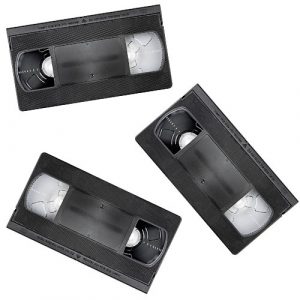 There are several types of VHS format. Whichever you have it does not matter as I can deal with anything that you have. Large VHS or S-VHS cassettes are anything from 15 minutes to 240minutes and are your typical Home VHS tapes from the 80s and 90s.
There are several types of VHS format. Whichever you have it does not matter as I can deal with anything that you have. Large VHS or S-VHS cassettes are anything from 15 minutes to 240minutes and are your typical Home VHS tapes from the 80s and 90s.
Small VHS-C cassettes were used in camcorders. They have the same tape as their larger cousins but in a much smaller case. They are usually 30, 45 or 60 minutes long. They can be played on a normal VHS player by using an adapter which is the same size as a large VHS tape.
 This is one of the most popular camcorder systems, developed by Sony and present in three separate formats. Starting with Video8, moving to Hi8 and finishing with Digital8.
This is one of the most popular camcorder systems, developed by Sony and present in three separate formats. Starting with Video8, moving to Hi8 and finishing with Digital8.
Cassettes are about the same size as an old Audio cassette and are usually between 30 minutes and 120 minutes long.
I can digitise all variants including the very rare XR formats such as Video8-XR and Hi8-XR.
I only use dedicated Sony Deck based equipment with Powerful Time Base Correctors to get the very best out of the images.
 Mini DV is one of the most common camcorder formats and Micro MV is one of the rarest.
Mini DV is one of the most common camcorder formats and Micro MV is one of the rarest.
Both are pure digital and can give superb images. However they do have issues over time which can lead to images looking “blocky” this can come from a camera that needed a head clean or damage from long term storage. I only use a professional SONY DV deck. Not only does this give the best possible picture, much better than a simple camcorder with a thin wire, but it can also access the tape’s data track. This will enable me to see the date of capture, even if it does not show on screen. This means I should always be able to get DV tapes into the correct chronological order, even if you can’t see anything to help on screen. Companies that use camcorders, will not be able to do this….
 Laserdisc is one of my favourite formats and I have converted 100s of LDs over the last 10 years. Sadly many brilliant Laserdiscs, Video CDs and CD Videos will never be released as modern DVD or Blu-Ray discs. In many cases what is on your LD, VCD or CDV is the only official version of that film or that concert that exists. I have transferred many “Director’s Cut” or 1980s “Best of” LDs. To be legal, I will transfer these formats for personal use only and will only transfer one copy of each disc, this will keep you within the “Fair Use” guidelines.
Laserdisc is one of my favourite formats and I have converted 100s of LDs over the last 10 years. Sadly many brilliant Laserdiscs, Video CDs and CD Videos will never be released as modern DVD or Blu-Ray discs. In many cases what is on your LD, VCD or CDV is the only official version of that film or that concert that exists. I have transferred many “Director’s Cut” or 1980s “Best of” LDs. To be legal, I will transfer these formats for personal use only and will only transfer one copy of each disc, this will keep you within the “Fair Use” guidelines.
If you have a music or sports LD I will try to keep to the original chaptering for example if it is a compilation pop LD I will make each track a separate chapter.
I also try to make the label look as realistic as possible and will list out tracks or as much film information as possible I can transfer Laserdiscs from both PAL and US / Japan NTSC formats. Single or double sided LDS are no problem and will always edit out the swap over of sides so that the frames are consecutive and you will not notice the join.
Another disc based format was the 8cm Sony / Canon mini-DVD format. These were shot in typical looking camcorders but with a small recordable DVD instead of a tape. These discs need to be finalized before they can be played on a normal DVD player. The format was not very popular because the discs were short in time / length and the finalizing process was tricky. If you have an amount of these small DVDs give me a ring first to discuss. Mainly because on some systems they can only be finalized on the actual camcorder they were shot on. So, if you have the camcorder you can make sure your mini-DVDs are finalized or you can send the camera / wires along with your mini-DVDs and I will carefully make sure your discs are finalized properly before transfer. I have a lot of experience of this format and it can be quite easy to delete an un-finalized disc if you are not sure of what you are doing.



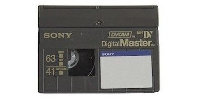
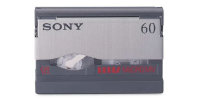



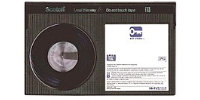
Most people are now moving over to computer files, either uploaded via wetransfer.com or on a hard drive and I can create these files for you either as best quality DV AVI files at 13GB of data per hour or compressed MP4 files at 4GB of data per hour.
However, many people still want to hold their memories in their hands and would prefer a physical DVD disc. I only use best quality Verbatim “Data Life” Thermal print DVDs. I make them as beautiful as possible by printing three stills from the footage and useful information (Who, When, Where). To do this I have bought the best Thermal printer there is, the Rimage Everest Encore. The labels will never fade or run and will look just as good in twenty year’s time.
If you want your family tapes back as a playable archive that you can use on a normal under-the-TV player then you will want a DVD.
I only use Verbatim “DataLifePlus” Thermal printable discs, these are industry standard, the best you can get and you cannot buy them in the shops. I use these because I NEVER want one of my discs to fail and I am prepared to pay for the best there is. I always create beautiful labels using the title of your choice, the dates of the tapes and cropped, photo-shopped stills from your footage so that the pictures look their best. To do this I use the brand new and superb Rimage Everest Encore Thermal Disc printer.
I NEVER over-compress the images to squeeze more than 90 minutes onto a single layer DVD or 160 minutes on a dual layer DVD. There would be no point in using the best equipment there is, only to compress all of the quality out of those images.
If you want to create your own archive by doing your own editing, I can supply your videos in just about any computer file format.
Standard file format for the PC Standard Definition (720 x 576) files will be in the DV .avi codec at 13GB/hour.
Standard file format for the MAC Standard Definition (720 x 576) files will be in the QT .mov codec at 13GB/hour.
If accessibilty is more important than absolute quality I can also create smaller sized MP4 files (720 x 576) if you feel that is all you need, these will run at 4GB per hour. This smaller file is ideal for steaming, use on tablets or phones, uploading and sending to people around the world with a transfer service.
I capture using a Pure DV connection for digital tapes or a Matrox MXO2 box for analogue tapes.
For large DV archives it is always best to have your computer files returned on a passport sized hard drive so you have everything in one known place.Typically 1TB (1000GB) is where most storage needs are met. You can either include one with your tapes, you can get one sent to me or I can source one for you.
For smaller archives or archives that are transferred to the smaller MP4 file format I would normally use a file transfer service. I use wetransfer.com and pay for the PRO upgrade.
Once I have created your files, I would upload to wetransfer.com. They send you a link in an email. Clicking on that link takes you to a simple download page. This service is doubly useful as not only can I send files to you, you can forward those files to anybody you want, anywhere in the world as many times as you want. So if you have friends or family, anywhere, you can quickly and easily distribute your archive to them.


I have always strived to give the best possible image, whether dealing with Cinefilm, Slides or Videotape. To get the best image from old video tape I use powerful Time Base Correctors (TBC) to make the video image as strong as possible before digitizing. I use professional Panasonic VHS decks and the best Video 8 / Hi8 / Digital 8 deck based machinery Sony ever made and Sony “M” Series DV decks.
I never use a camcorder to capture footage. Camcorders are designed for acquisition of the original filmed image and do not give a good playback image particularly as the wires provided are usually the cheapest available, you will lose half your quality before you even start. So using a dedicated professional deck with a strong TBC will get the image looking a clear as possible. I can alter image Contrast / Brightness / Sharpness as well as Colour Saturation / Balance and Colour shift, this means that when the image is “Fixed” to DVD it can look better than the original tape.

The wires that come with camcorders or video players are usually thin, cheap and horrible to use and therefore I would throw them away. I only use CHORD or QED s-video, digital and audio wiring. These are top quality interconnects and also go towards providing the best possible image and sound from your tapes. Last year I invested well over £1,000 in interconnecs & wiring alone. That is how serious I am about it.

Constantly connecting and disconnecting wires from pieces of equipment will eventually have an impact on image quality. I have invested heavily in Atlona switching equipment so that wires never need to be disconnected. All of my key equipment is permanently attached to each other through professional grade Atlona Switchgear.
 Equipment Capture – DVDs All DVD creation for Bronze / Silver / Gold disc based service levels go through the PC. They are captured using class leading Matrox capture boxes allied to the latest Adobe Premiere Pro. So, whether you want to invest at Bronze, Silver or Gold levels you will always get the best possible images on screen.
Equipment Capture – DVDs All DVD creation for Bronze / Silver / Gold disc based service levels go through the PC. They are captured using class leading Matrox capture boxes allied to the latest Adobe Premiere Pro. So, whether you want to invest at Bronze, Silver or Gold levels you will always get the best possible images on screen.
Equipment Capture – Self Edit Capturing a video image to DV AVI or QT (MAC) computer file is fast becoming my most popular service.
To get the best possible images I have invested in Matrox MXO2 capture boxes. These boxes allied to the latest Adobe Premiere Pro and expensive Chord and QED wiring mean that no quality is lost in the transfer process. I put a powerful Time Base Corrector (TBC) and a broadcast standard switching deck in between to stabilize the quality of older tapes so that the digital files produced are as good as possible and will never deteriorate. In most cases I will have significantly improved the quality of the image from the tape so that the starting point of your digital archive is much higher than you might have thought.
DV AVI files for the PC and QT .mov files for the MAC run at about 13GB per hour of footage so it would be usual to place your captured digital files onto a USB passport sized hard drive.
 I have invested a serious amount of money in a Rimage Everest Encore thermal disc printer. I have done this because I want to make the disc in your hand look as good as the image does on screen.
I have invested a serious amount of money in a Rimage Everest Encore thermal disc printer. I have done this because I want to make the disc in your hand look as good as the image does on screen.
Making the disc look good with useful information (who, when, where, why?) and 3 quality stills means it is more likely to be saved and therefore survive passing through the generations. Finding a blank disc in a draw in 20 years time or a disc with just “Smith” written on it in felt tip pen increases the chances of it being discarded as rubbish. The whole point of digitizing tape is to save it for future generations and I will do anything I can to increase the chances or your archive’s survival.
Using a Rimage Everest Encore Dye Sublimation (Thermal) printer with Verbatim Thermal DataLifePlus discs means that the disc label will be waterproof, scratch-proof and it will never, ever fade unlike inkjet printing which is susceptible to all three of these issues. In 20 years the image on your disc will still look strong and not a smudged and faded blur as is typical of inkjet printing.
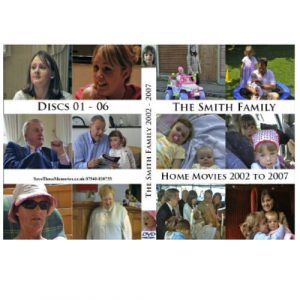 Many customers want to be able to give a copy of their family’s archives away to another family member or they just want it to look the best it possibly can. For this purpose I offer the service of creating a bespoke Cover. To create the cover, I carefully go through your archive selecting 14 of the best stills for the front / back / spine.
Many customers want to be able to give a copy of their family’s archives away to another family member or they just want it to look the best it possibly can. For this purpose I offer the service of creating a bespoke Cover. To create the cover, I carefully go through your archive selecting 14 of the best stills for the front / back / spine.
I have a lot of experience in successfully choosing these stills. I will pick a good selection of facial close-ups and family groups with a good cross section of older and younger family members across the whole length of the archive. Each still is cropped and photoshopped to get the best possible look for the framed image. As I use top quality Amaray clear DVD cases that can hold up to 6 discs, you won’t need that many covers. A 6 DVD case can hold 18 hours of video. So even a large archive might only need one cover or two at the most.
The cover service will finish off the professional look of your archive and will cost £30 for the master copy and £5.00 for a duplicate copy.
 The latest area of my archiving service to be upgraded is that of labelling Discs. All CDs, DVDs and Blu-Rays are Verbatim DataLifePlus Thermal Printable. These are the best you can get and you cannot buy them in the shops.
The latest area of my archiving service to be upgraded is that of labelling Discs. All CDs, DVDs and Blu-Rays are Verbatim DataLifePlus Thermal Printable. These are the best you can get and you cannot buy them in the shops.
I use a Rimage Everest Encore Dye Sublimation (Thermal) disc printer. This is the type of printer used by the music and software industry to make discs look as good as possible. Thermal printing gives a perfect colour image which will never fade or run. It is scratch proof and it will make your archives look as good in the hand as it will on screen.
Each label will be made with your chosen title and two or three images from the footage on that disc. Usually a good facial close up of your child or maybe a family group or possibly a parent or grandparent from the videos. I take a lot of care to make these images not only the best, flattering shots but relevant too. Presentation is key to me particularly if you are thinking of giving your archive as a gift to someone close.
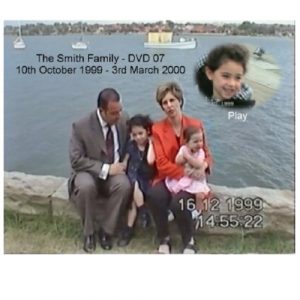 When you put the finished DVD into your DVD player or computer you will see a main musical menu title screen. On this screen you will be able to see your chosen main title, the disc number, if there are more than one disc in your archive and the film playing in a window. Just click play and the whole DVD will start from the beginning.
When you put the finished DVD into your DVD player or computer you will see a main musical menu title screen. On this screen you will be able to see your chosen main title, the disc number, if there are more than one disc in your archive and the film playing in a window. Just click play and the whole DVD will start from the beginning.
Chapter points are at 15 minute intervals for the Bronze service and at key scene / tape changes for the Silver or Gold Service.
This is a typical DVD menu. It’ll also have a nice piece of classical / themed music playing whilst you are on this screen.